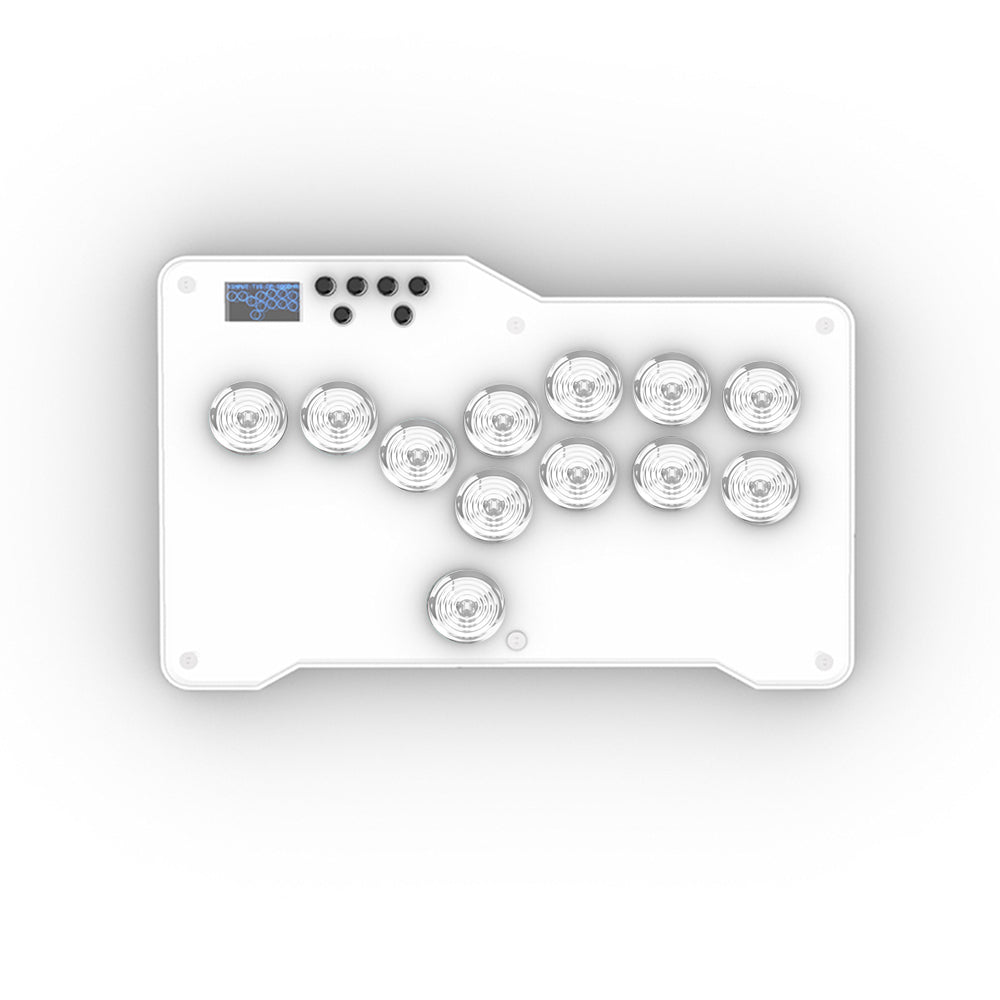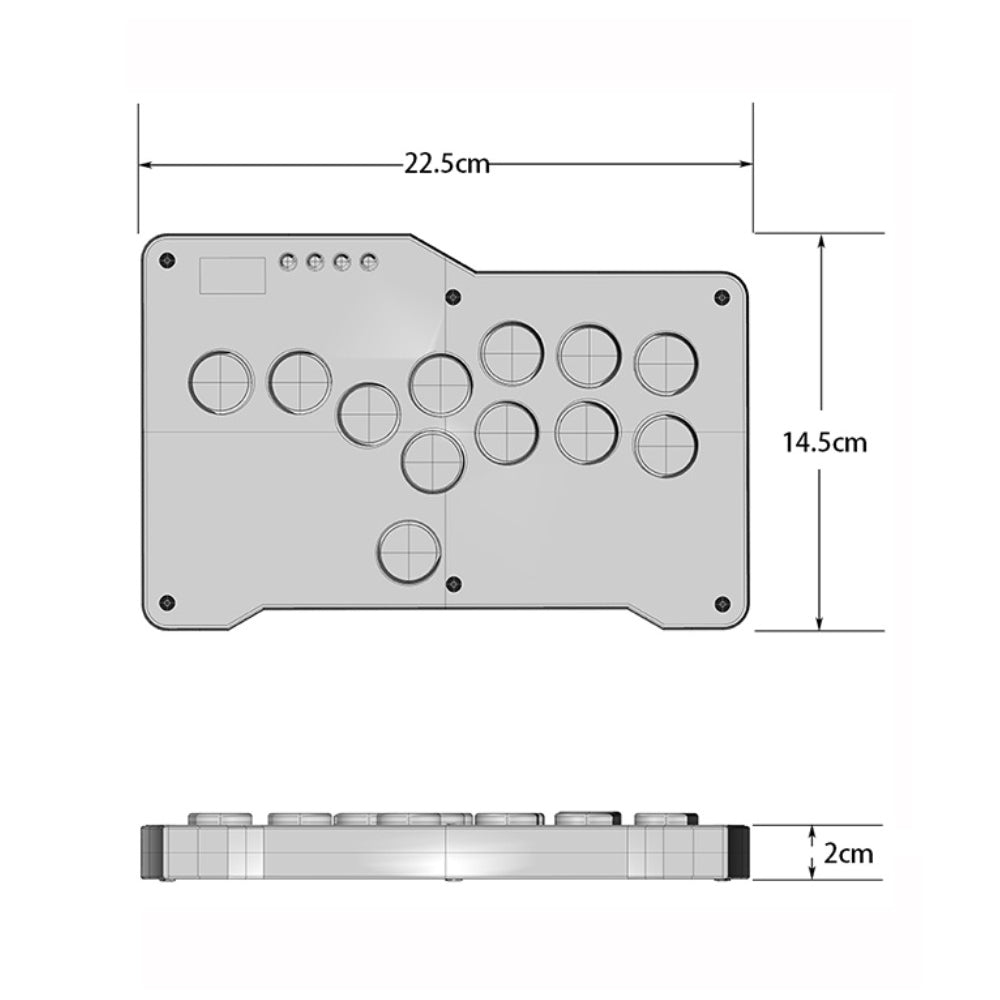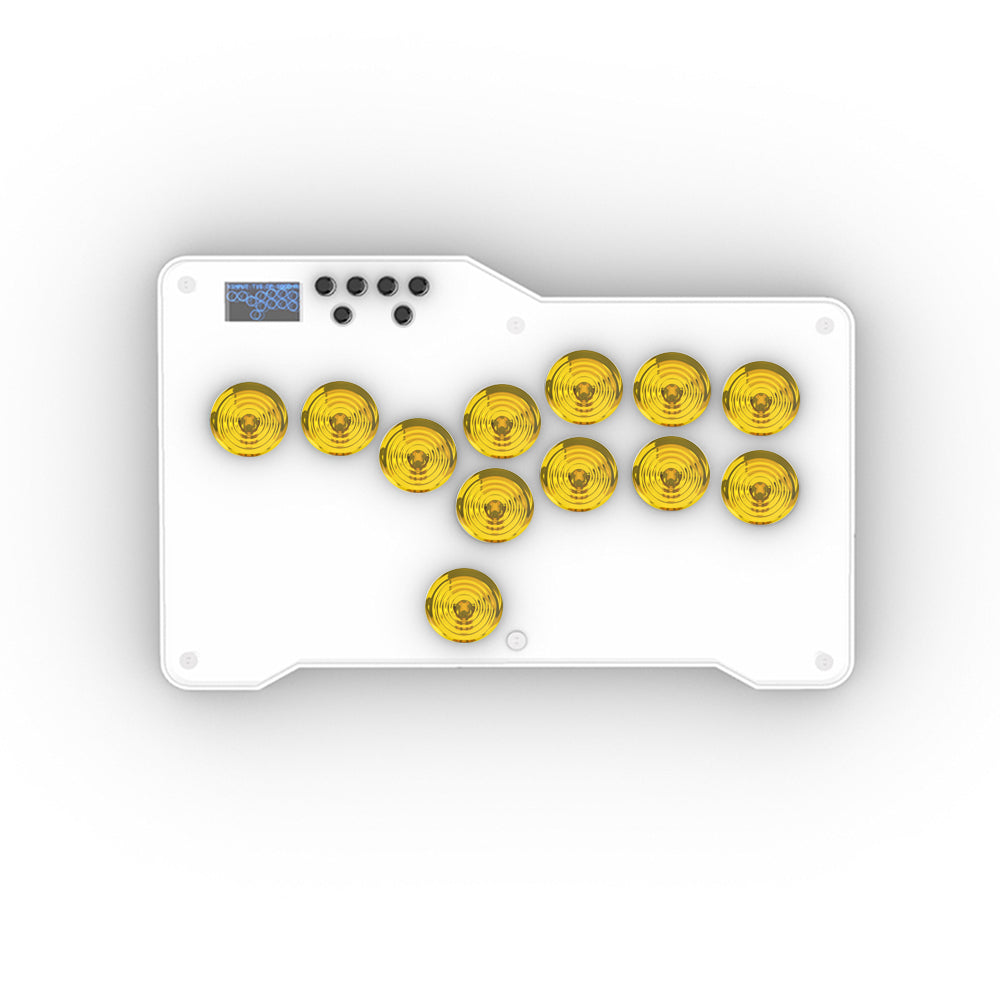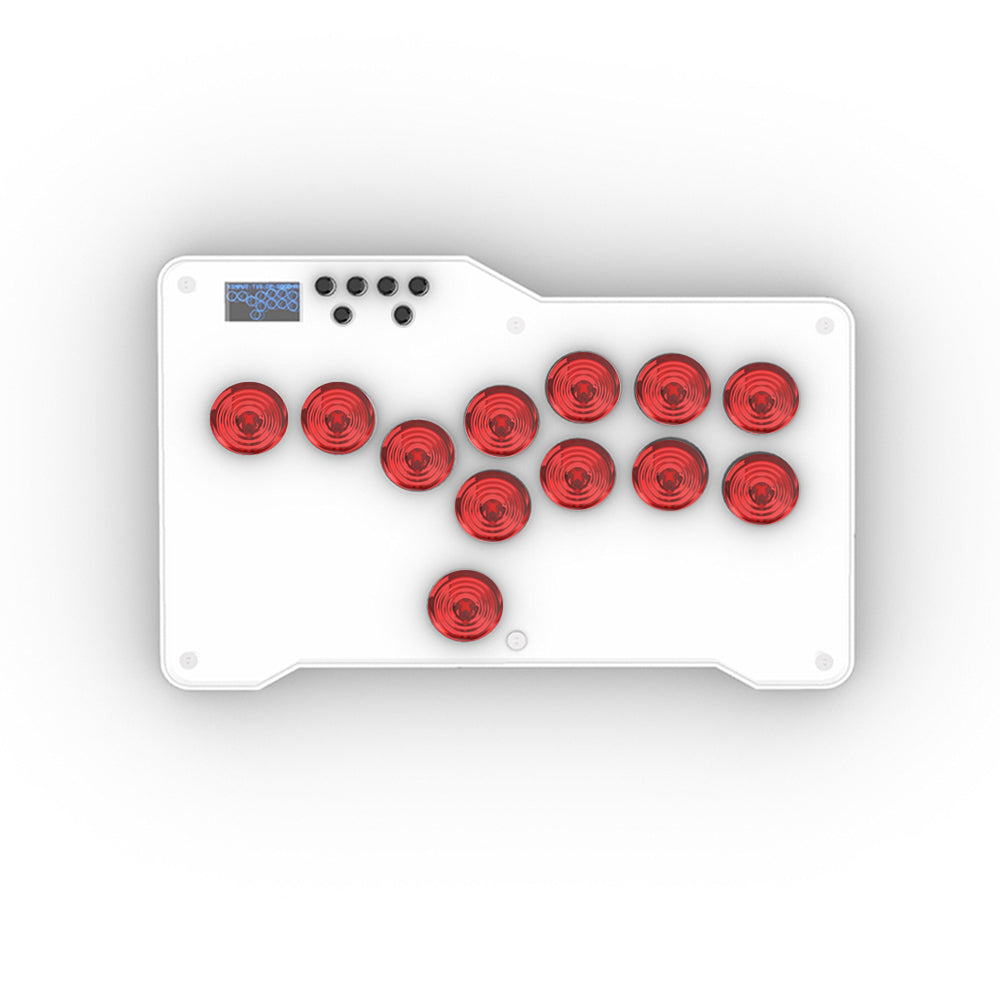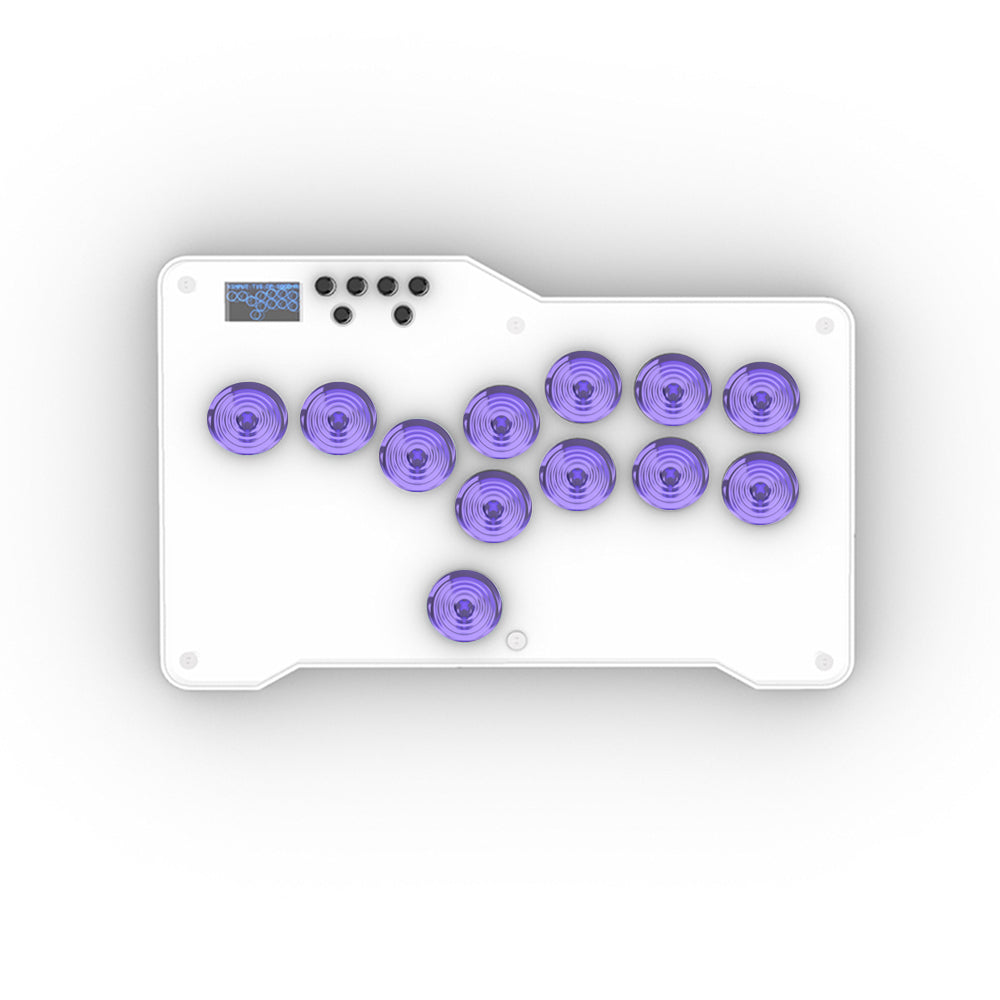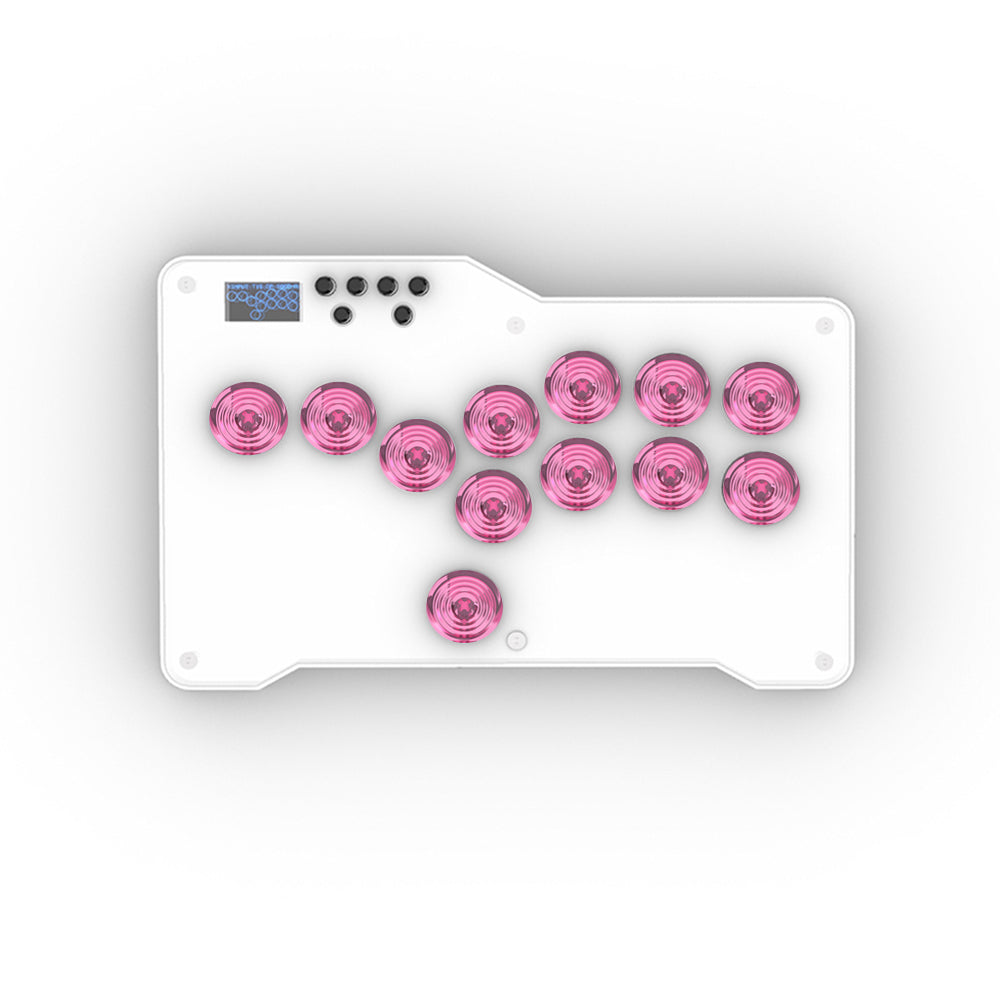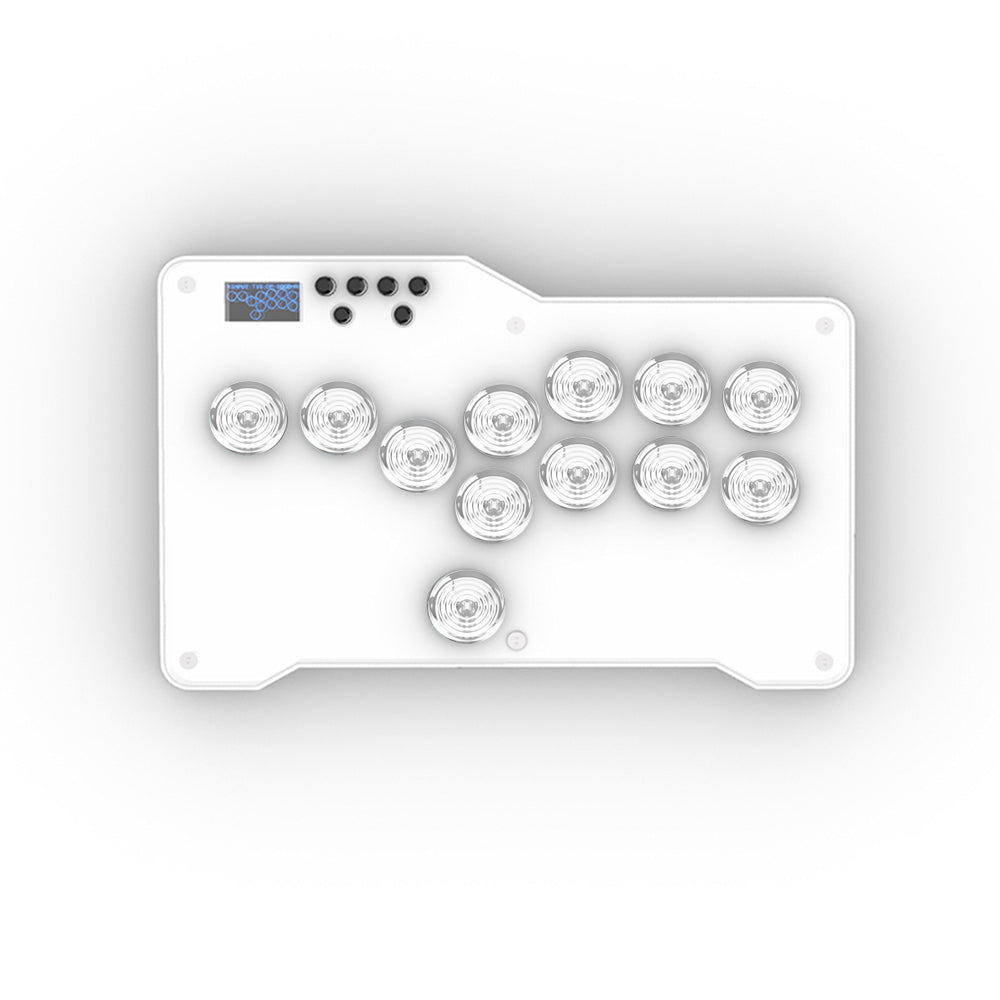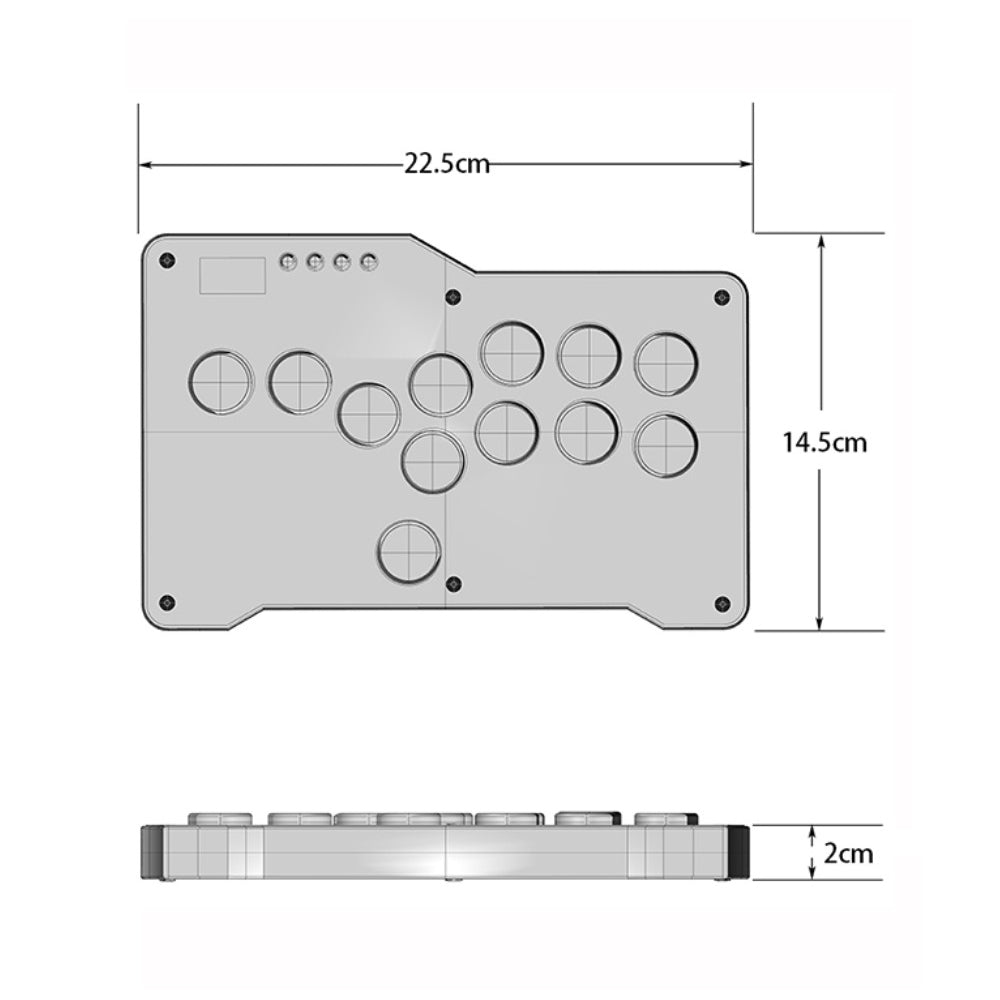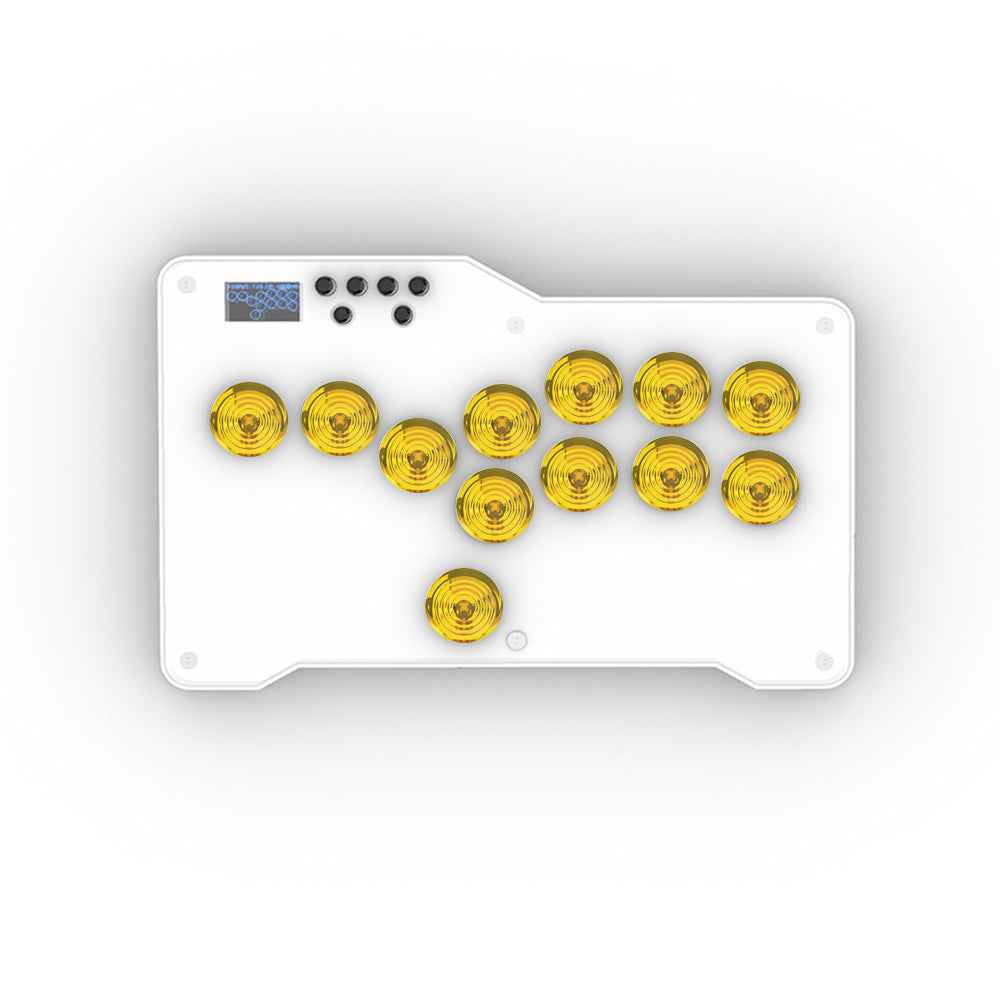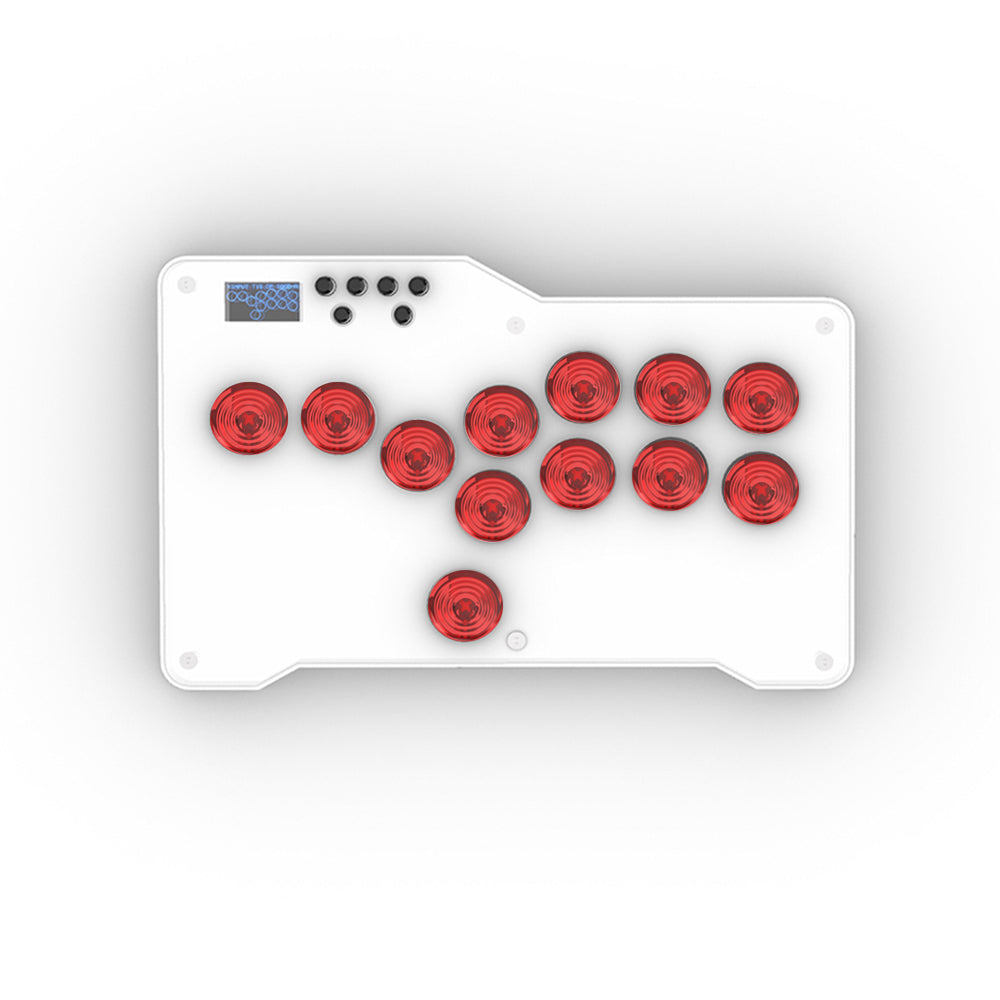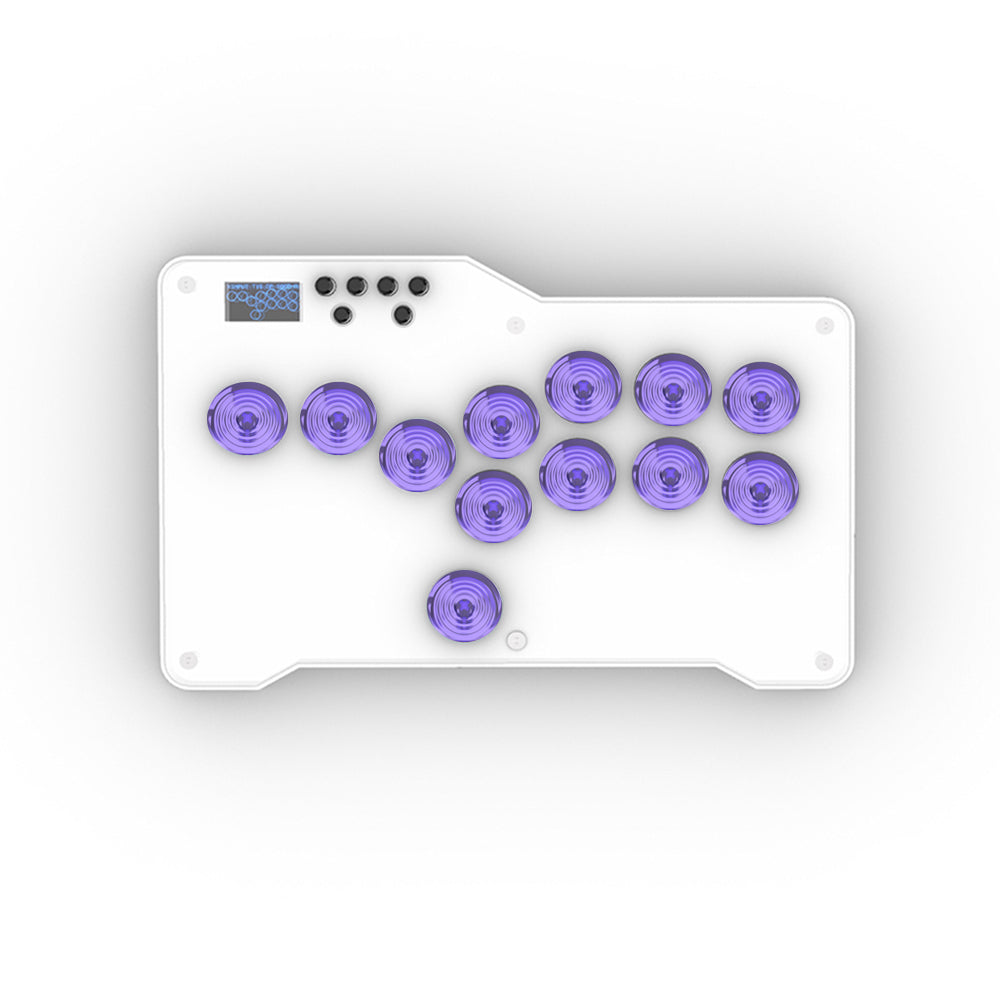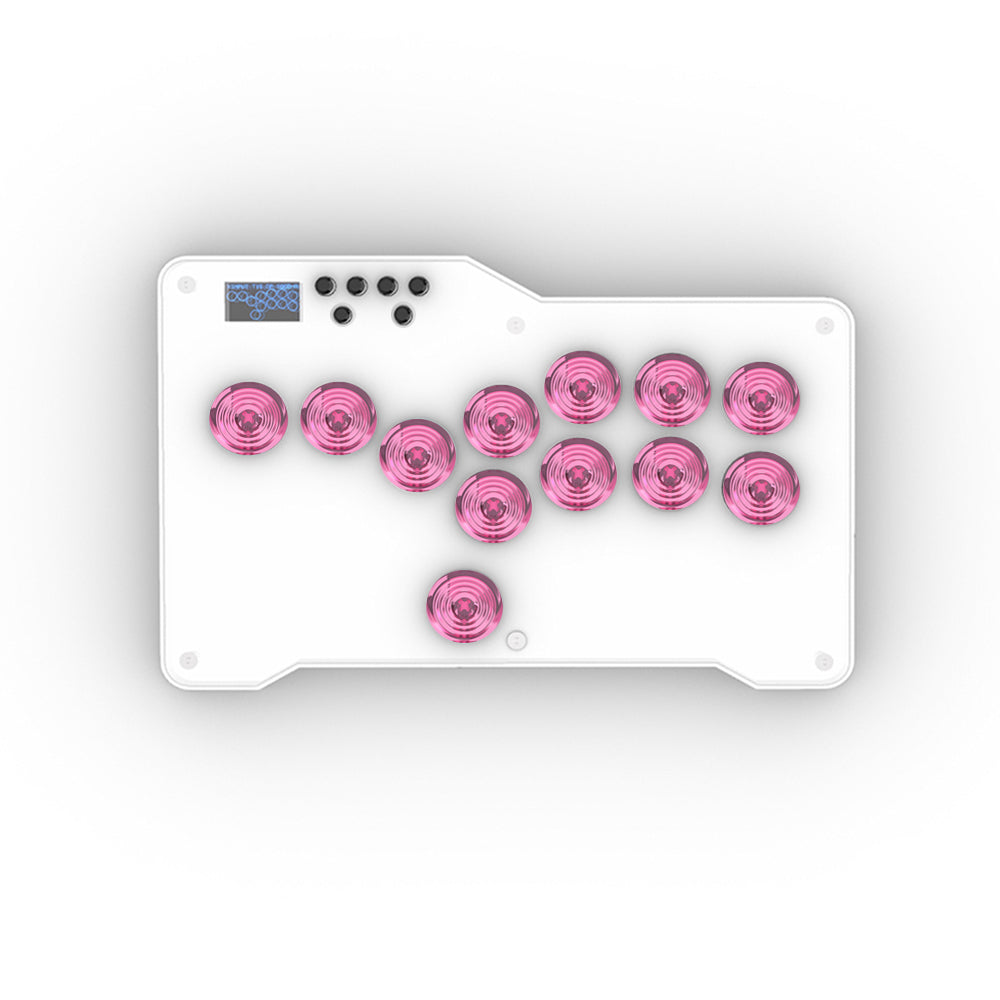Sinoarcade
Rtu Mini Hitbox with Gamerfinger Caps Cherry MX Silver Switches Glorious Panda Switches Support PC Xinput DInput Turbo Function
Rtu Mini Hitbox with Gamerfinger Caps Cherry MX Silver Switches Glorious Panda Switches Support PC Xinput DInput Turbo Function
Couldn't load pickup availability
Rtu Mini Hitbox with Gamerfinger Caps Cherry Switches Kailh TTC Glorious Panda Switches Support PC Xinput DInput Turbo Function
This Rtu Mini Mixbox is a unique controller not only because it allows you to input SOCDs, but it also gives you the the ability to switch among many SOCD Resolutions.
The FightBox use mechanical switches such as Cherry MX speed silver switches, and use Gamerfinger caps. The FightBox is compatible with PC/Android by using Zero Delay Arcade USB Encoder with SOCD Supported.
Enjoy funs with its unique design. you can change it as you wish.
About Raspberry Pi Pico
Raspberry Pi Pico is a tiny, fast, and versatile board built using GP2040, a brand new microcontroller chip designed by Raspberry Pi in the UK.

Technical Specification
Raspberry Pi Pico is a low-cost, high-performance microcontroller board with flexible digital interfaces. Key features include:
*RP2040 microcontroller chip designed by Raspberry Pi in the United Kingdom
*Dual-core Arm Cortex M0+ processor, flexible clock running up to 133 MHz
*264KB of SRAM, and 2MB of on-board Flash memory
*Castellated module allows soldering direct to carrier boards
*USB 1.1 with device and host support
*Low-power sleep and dormant modes
*Drag-and-drop programming using mass storage over USB
*26 × multi-function GPIO pins
*2 × SPI, 2 × I2C, 2 × UART, 3 × 12-bit ADC, 16 × controllable PWM channels
*Accurate clock and timer on-chip
*Temperature sensor
*Accelerated floating-point libraries on-chip
*8 × Programmable I/O (PIO) state machines for custom peripheral support
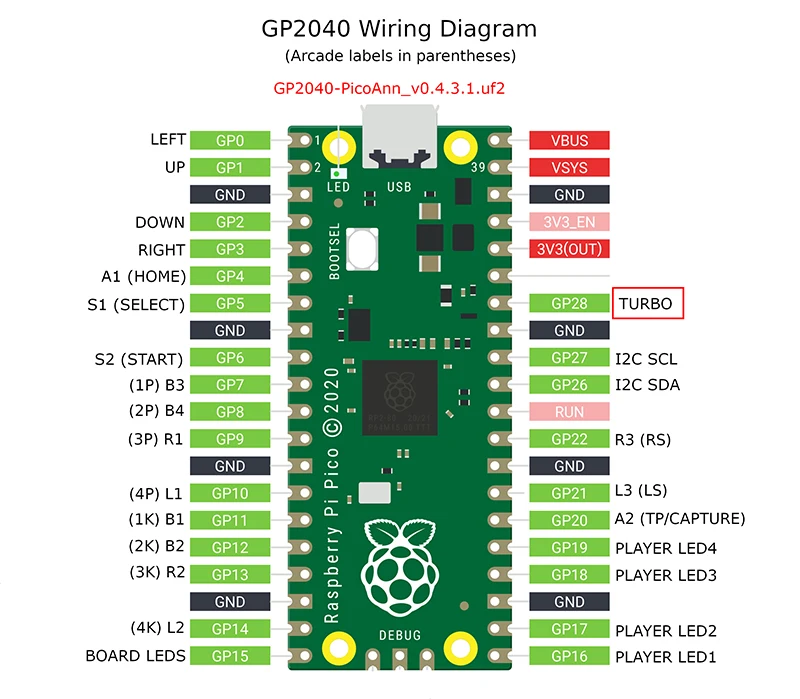
Cherry MX Silver Switch
We use Cherry MX Sliver Switches in the mechanical buttons of this mini hitbox. They are relatively light (close to sanwa in feel) and have a soft bump above the actuation point, which makes things somewhat tricky as you may think you have activated the button upon the tactile feel, but you actually have to travel a tad farther from the bump to actuate the switch.

GLORIOUS PANDA TACTILE SWITCHES
A premium tactile switch for a transcendent typing experience.
The Glorious Panda is no ordinary mechanical keyboard switch. Created from the original INVYR Panda housing molds with improved internals and upgraded materials, the GP unlocks a transcendent tactile typing experience, unlike anything your fingers have ever enjoyed.
Engineered with the most premium materials sourced from around the world, this switch features buttery-smooth operation, perfectly tactile response, and a sweet-sounding “thock” like a song from the heavens.
The feeling of Glorious Pandas could be described as a very snappy and responsive tactile switch. They feature a strong 'bump' at the start of the downstroke with a quick snap back to the position in the upstroke. You'll notice less pre-travel, smoother operation, and a quicker snap back than its "holy" cousin.
Once you try it, your fingers won't be able to get enough.
The Glorious Panda is uncompromised quality.

LCD Display

Input Models:
To select input mode, hold one of the following buttons when plugging in your controller:
· 1P - PS3/Dinput
· 1K - Nintendo Switch
· 2K - PC/XInput
Unique Design

Size:
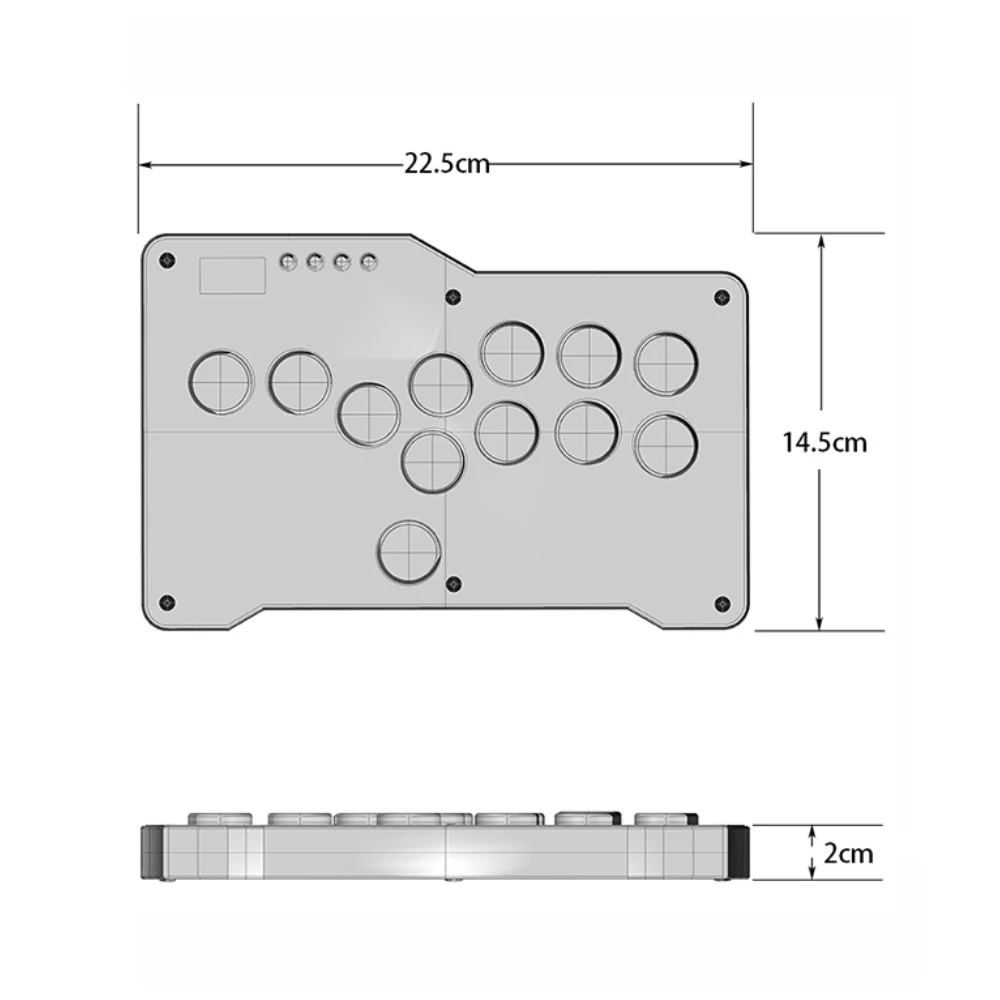
Direction Models:
To select the active d-pad mode, while the controller is plugged in press:
●DP(Normal D-pad operation): SELECT + START + DOWN
● LS(Left analog stick emulation): SELECT + START + LEFT
● RS(Right analog stick emulation): SELECT + START + RIGHT
SOCD Models:
● Up Priority: START + HOME + ↑, ↑ + ↓ = ↑,← + →= Neutral
● Neutral Priority: START + HOME +↓, ↑ + ↓ = Neutral ,← + → = Neutral
● Last Input Priority: START + HOME +←
Turbo Model:
To select Turbo mode, hold one of the following buttons and TURBO button:
● Available Button - 1P 2P3P 4P 5P 1K 2K 3K 4K
● Speed - 1~60 clicks per minutes
Hold Turbo button, and click UP button to speed up, and click DOWN button to lower the speed.
This Listing Include:
1pcs Rtu Mini Mixbox
12pcs Gamerfinger HBFS-30 caps
1pcs USB Cable

We care for your order
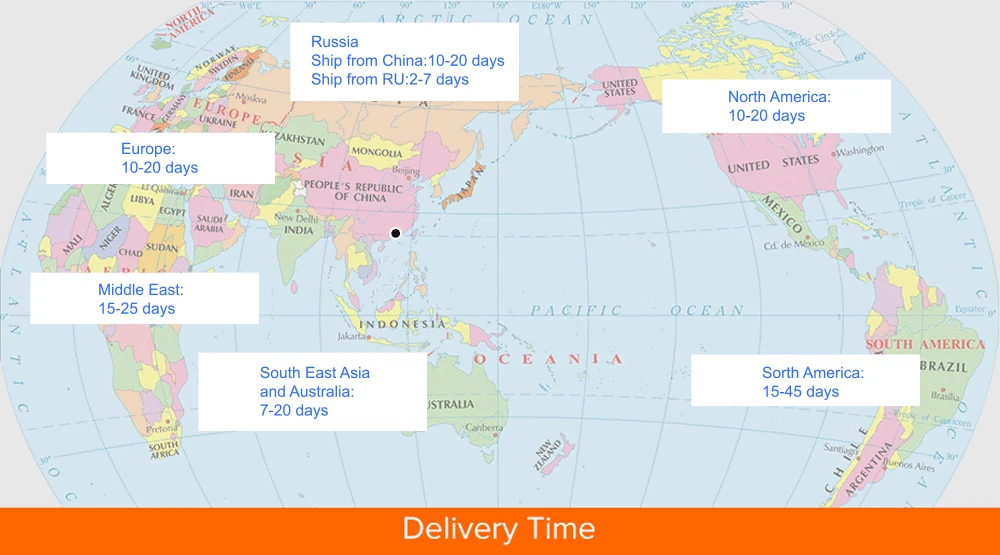
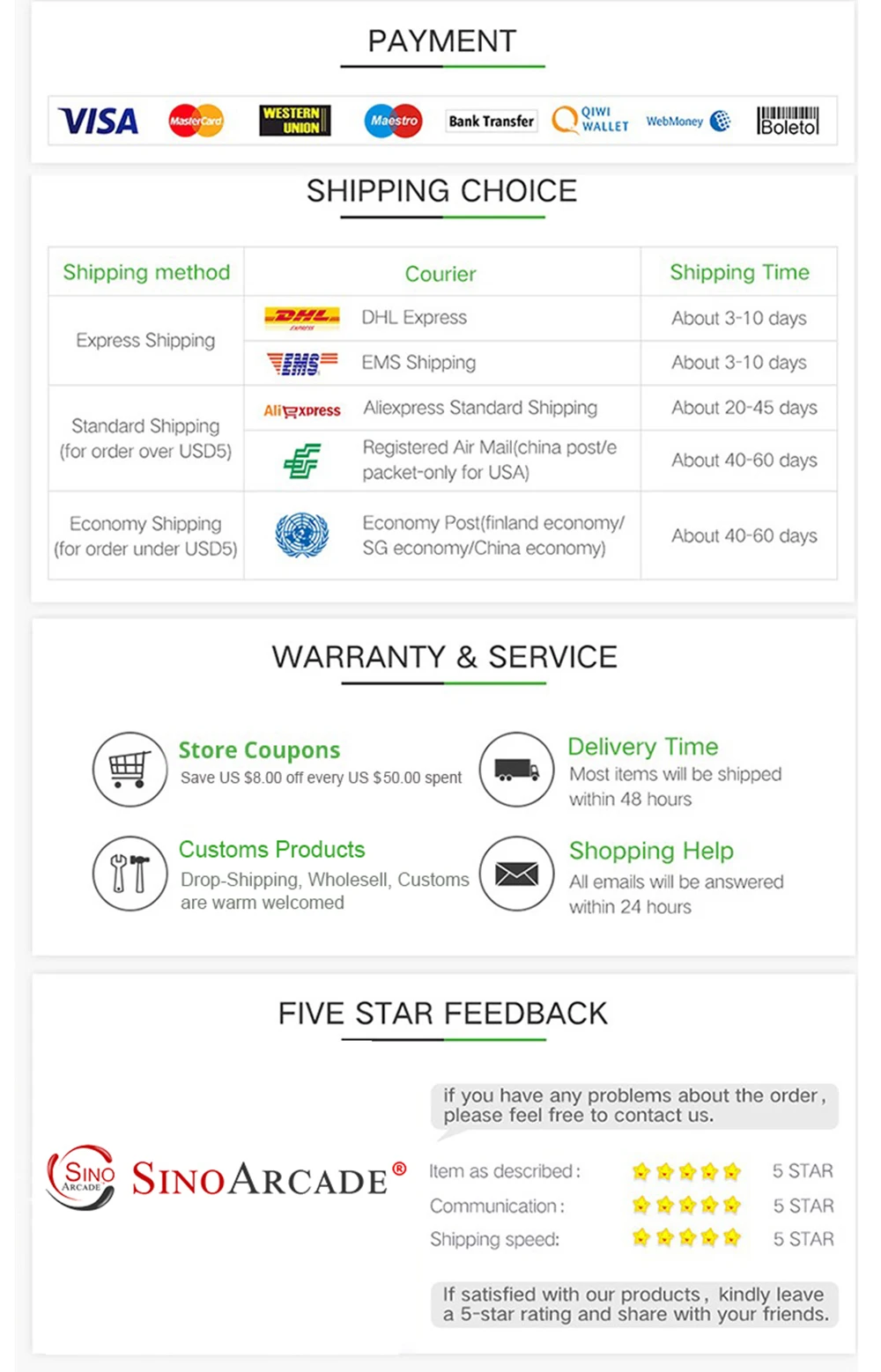
Share